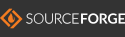Homepage |
News |
Features | Download |
Screenshots | Development |
Summary Pages
Frequently asked questions
1. How do I compile Notecase on Ubuntu (tested on v6.06 Dapper) ?
- to install packages needed to compile notecase, run "sudo apt-get install gettext make g++ libgtk2.0-dev libgnomevfs2-dev"
- download and unpack latest notecase sources (either offiical sources, or pre-release ones from http://notecase.sf.net/temp/)
- cd to notecase directory
- run "make" to compile, or "sudo make install" to compile and install the program
2. How do I compile Notecase using Mingw compiler (Windows)
- install GTK to "C:\gtk" using installer for latest GTK development package from http://gladewin32.sourceforge.net/
- install Mingw compiler using installer from http://www.mingw.org/
- instal Msys shell using installer from http://www.mingw.org/
- edit file "c:\msys\1.0\etc\fstab" -> add line "C:/gtk /target" (mounts GTK dir to /target directory)
- edit file "c:\msys\1.0\etc\profile" -> add line "export
PKG_CONFIG_PATH=".:/target/lib/pkgconfig:$PKG_CONFIG_PATH"" below the
"export PATH ...." lines
- now open new Msys shell terminal (by clicking the desktop icon) and go to the directory with notecase sources
- type "make" to compile notecase
3. How to install Notecase on Macintosh OS X
Preparation:
- install macports from http://www.macports.org/
- make sure to install gcc compiler from http://connect.apple.com/ -> download and install XCode from Development section
- execute "export PATH=/opt/local/bin:/opt/local/sbin:$PATH" in terminal application
- execute "sudo port install gtk2" to install GTK package (this will take a while)
Additional requirements:
- to create or install deb package, you must install dpkg: "sudo port install dpkg"
Now you can compile notecase: unpack the sources and run "make" to compile or "make install" to compile and install.
Alternative to the line above is to install already compiled notecase
available from the project website (either unpack ".tar.gz" archive, or
install ".deb" package).
Notecase must be started from X11 terminal as "notecase.x11app".
OSX might also automatically open Notecase on double click to "notecase.x11app".
If you have a question, feel free to contact me at <miroslav.rajcic@inet.hr>