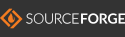Homepage |
News |
Features | Download |
Screenshots | Development |
Summary Pages
Installation instructions:
1. Linux install using RPM
To install notecase rpm for the first time type as root (note that rpm filename changes with each new version):
rpm -ivh notecase-0.7.5-1.fc3.i386rpm
If you already have older version or NoteCase installed, you should use update mode:
rpm -Uvh notecase-0.7.5-1.fc3.i386rpm
2. Windows install using installer
Using installer is pretty straitforward procedure. In each wizard step, just select your settings and let the wizard do the job.
Important thing is to select "install GTK" option if you don't have it already installed.
3. Compiling from source
Complete compilation instructions are available in the NoteCase help file (press F1 in the NoteCase)